Adaptive Quiz Plugin
Assigning Tags to Questions
Next the tags can be assigned to questions to give the questions a difficulty level. The adaptive quiz will use the question difficulty levels to determine which questions can be included in the quiz. To demonstrate I will login as a teacher and edit a question in one of their courses.To create or edit questions in a course go to the Settings block > Course Administration > Question bank > Questions. From the questions screen you can:
- Select the category that you will add questions to or that you will edit questions from.
- Select the Create a new question button to create a new question.
- Select the Edit icon of an existing question to edit the question.
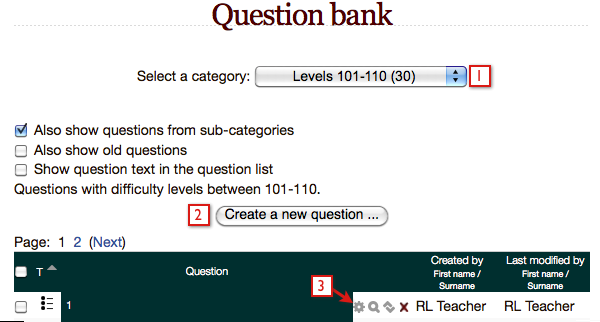
On the question create/edit screen the tags section is located at the bottom of the screen. There are two sections for tags, Official tags and Other tags.
- Official tags can be selected from the multi-select drop down box. All the official tags will be listed, use the scroll bar to view the entire list. To assign an official tag to the question click on it, selected tags will be highlighted. To select multiple official tags for a question use Shift+Select or Control+Select.
- Other tags is where default tags can be entered. Enter tag names separated by commas, e.g., adpq_201,adpq_202. There can be no spelling errors in this section or the tag assignment will not work.
The following image is showing the Tags section for a question. The official tag "adpq_101" has been assigned to the question.
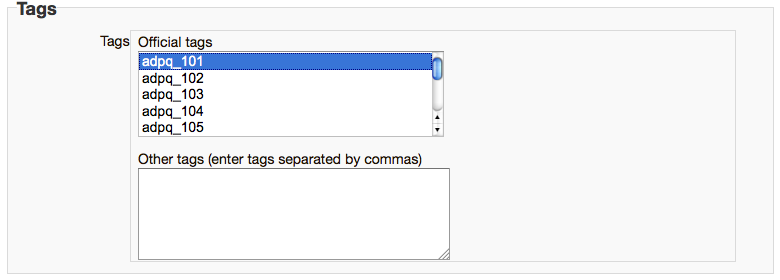
Question Types
Questions used in the adaptive quiz must:
- be automatically scored as correct/incorrect
- be tagged with their difficulty that is within the range for the quiz
For questions that are setup in a way where some answers are partially correct, the algorithm will treat any partially correct answer as a correct answer. For example, if you have question where all five answers must be selected for full credit, the adaptive quiz algorithm will count the answer correct with only one answer selected.
The quiz will only count answers correct if they can be automatically graded. For example, the answer for an essay question will be seen as incorrect by the algorithm.