- Data Hub Overview
- New Data Hub Features
- Accessing Data Hub for Moodle 2
- Data Hub Configuration
- Importing/Processing Files
- Viewing Logs
- Accessing the Import, Export, and Log Folders Via SFTP
- Setting Up User Import Files
- Importing Course Information
- Importing Enrollment Information
- Exporting Grade Information from Moodle via DH
- Importing very large user and enrollment files:
- Automating Data Hub
- Full list of actions and required fields for each
Data Hub 2.0
Importing very large user and enrollment files:
Importing very large user and enrollment files:
Moodle relies on a timed procedure, know as the Moodle cron, to run many recurring tasks, such as sending notifications, forum posts, and messages, running reports such as ELIS reports and completion checking, and integration related batch processes such as LDAP synchronization. By default, Data Hub also uses the Moodle cron to process enrollment files. When these files exceed 40,000 lines of data, it may take too long to run, causing other operations to fail to run.
To address this issue for very large enrollment/user creation files, we implemented a separate system-level cron process to call the Data Hub processes by itself which will not impact the Moodle cron from running regularly.
To disable the Data Hub plugin from running in the Moodle cron go to the Administration block > Site Administration > Plugins > Local plugins > Data Hub Settings. This will turn off the standard cron process for DH - this will stop DH from processing files, so please makes sure Remote Learner support confirms that the DH Cron is operational before this is activated.
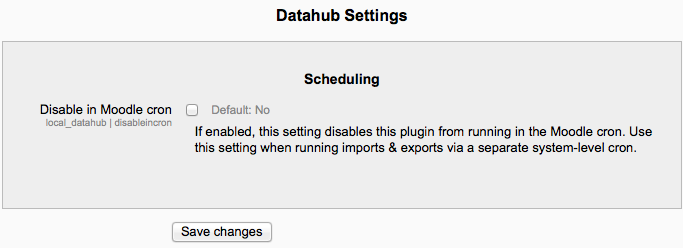
If you need to run very large enrollment files, please open a support ticket to have the optional large file processing cron task setup for you - checking the box in the example above will not setup the DH cron for you, it will just disable the standard cron, meaning DH will no longer run.
Remote Learner support will have to configure your server to run the actual cron to process the Data Hub files. Running the specialized DH cron also requires that your hosting level be at our Hosting Level 3, or above, or on our Red Hat Enterprise Virtual server system.
Moodle relies on a timed procedure, know as the Moodle cron, to run many recurring tasks, such as sending notifications, forum posts, and messages, running reports such as ELIS reports and completion checking, and integration related batch processes such as LDAP synchronization. By default, Data Hub also uses the Moodle cron to process enrollment files. When these files exceed 40,000 lines of data, it may take too long to run, causing other operations to fail to run.
To address this issue for very large enrollment/user creation files, we implemented a separate system-level cron process to call the Data Hub processes by itself which will not impact the Moodle cron from running regularly.
To disable the Data Hub plugin from running in the Moodle cron go to the Administration block > Site Administration > Plugins > Local plugins > Data Hub Settings. This will turn off the standard cron process for DH - this will stop DH from processing files, so please makes sure Remote Learner support confirms that the DH Cron is operational before this is activated.
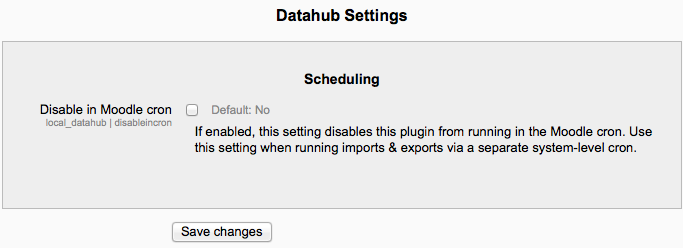
If you need to run very large enrollment files, please open a support ticket to have the optional large file processing cron task setup for you - checking the box in the example above will not setup the DH cron for you, it will just disable the standard cron, meaning DH will no longer run.
Remote Learner support will have to configure your server to run the actual cron to process the Data Hub files. Running the specialized DH cron also requires that your hosting level be at our Hosting Level 3, or above, or on our Red Hat Enterprise Virtual server system.
Disable in Moodle Cron Override
This feature enables you to hide the Disable in Moodle cron setting and force the setting on by going into your site's config.php file and adding the following line: $CFG->forcedatahubcron = true;
Navigate to the Administration block > Site Administration > Plugins > Local plugins > Data Hub. A new message replaces the setting shown in the image above, "Disable in Moodle cron" has been forced on in config.php: $CFG>forcedatahubcron.
To restore the hidden setting remove the line added to the config.php file and refresh the page.