iMail
The User Settings
The user settings can be edited from the iMail Inbox screen. Select the "Settings" button in the upper right hand corner.
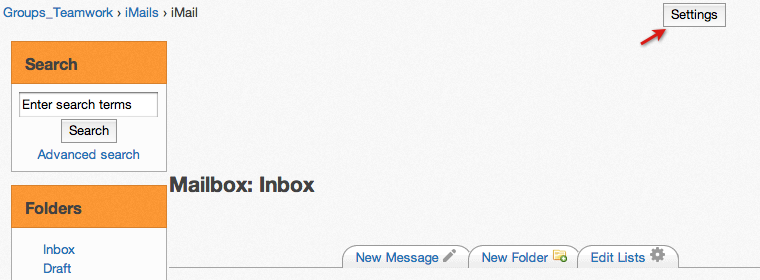
The user settings enables the user to customize a few things about iMail:
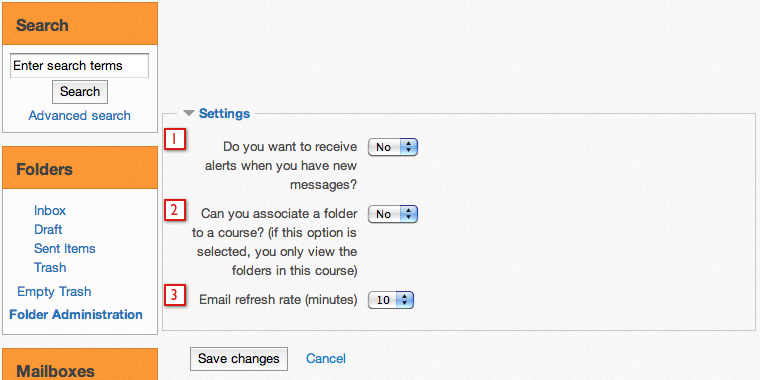
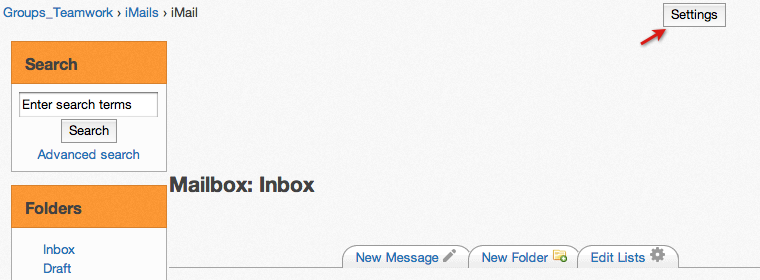
The user settings enables the user to customize a few things about iMail:
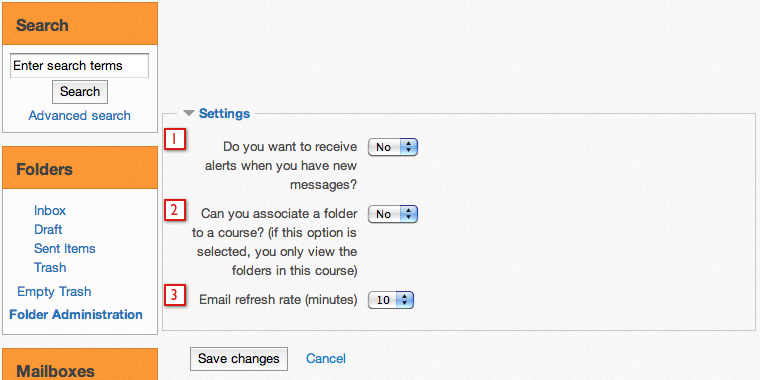
- Select Yes to have alerts about new messages sent to your regular email account.
- Select Yes to hide the folders from other courses and not show them in your inbox.
- Set the email refresh rate in minutes using a value from the menu of choices.