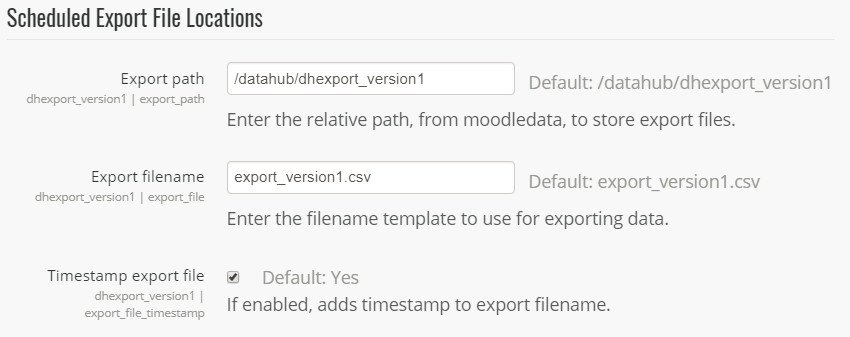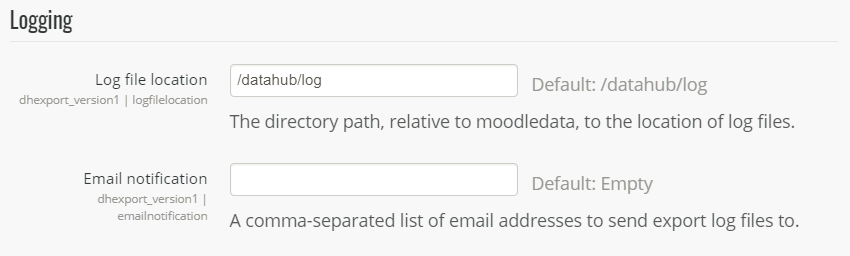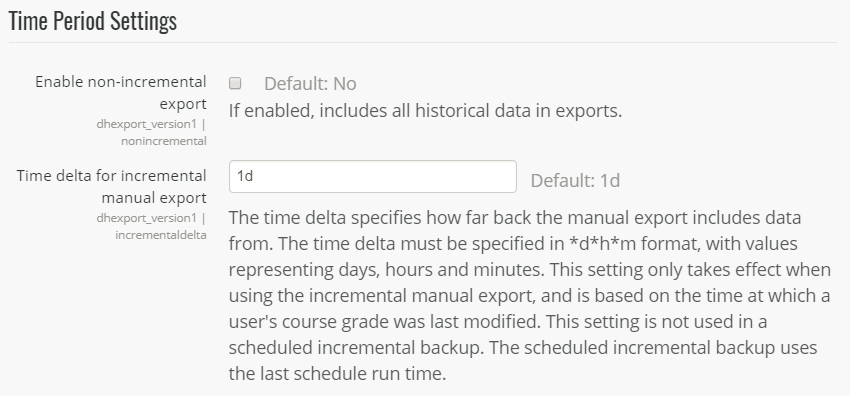Data Hub Version 1 Export
Configuring Data Hub Version 1 Export
Location
To configure Data Hub Version 1 Export navigate to Site Administration ► Plugins ► Local plugins ► Data Hub plugins ► Version 1 Export.
Scheduled Export File Locations
When running automated exports, Data Hub needs to know where to place export files on the server. This configuration section details that information.
- Export path: This field specifies the directory on the server, relative to the moodledata_prod folder, where the export file will be placed.
- Export filename: The specific name of the export CSV file that will be created.
- Timestamp export file: If this option is activated, Data Hub will append a timestamp to the export filename upon creation. This prevents previously created export files still on the server from being overwritten.
Logging
Data Hub generates detailed logs when it processes an export file, noting not only successes but also the root cause of any failures.
- Log file location: This field specifies the directory on the server, relative to the moodledata_prod folder, where the log files for the export processes will be placed.
- Email notification: This field accepts a comma separated list of email addresses to which export result logs will be sent after every scheduled export process.
Time Period Settings
Data Hub imports offer the ability to export all historical course grade information, or to provide incremental course-grade information based on predefined time frames.
- Enable non-incremental export: If enabled, each export will contain all course grades for all users on the site. If disabled, an incremental export will be generated based on course grade changes since the last export was run.
Warning: For sites with large number of users and course enrollments, exporting all historical course grade information may introduce a system performance issue.
- Time delta for incremental manual export: For manual exports, this field defines how far back Data Hub will look to gather course grade information.