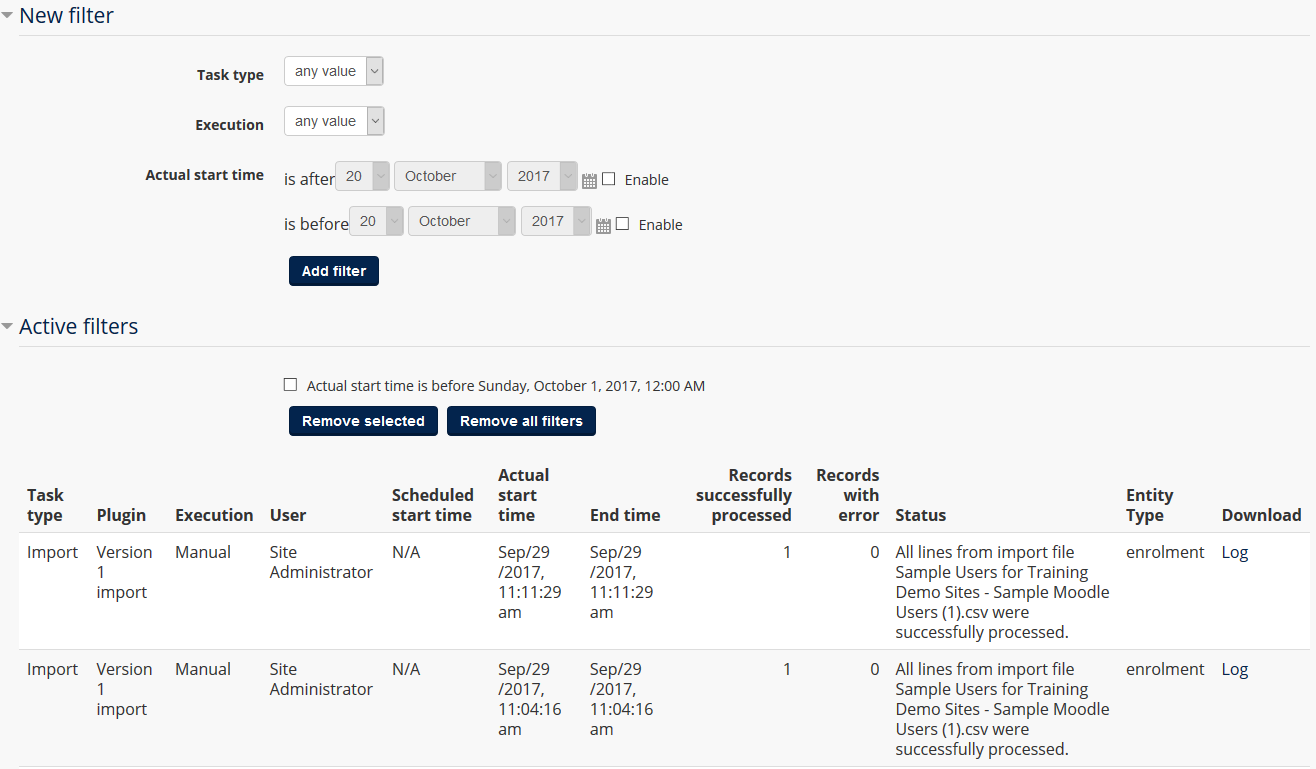Data Hub Version 1 Export
Viewing Logs
Data Hub logs for all import and export processes are available at Site Administration ► Reports ► Data Hub logs.
The log viewing screen provides the ability to filter the displayed logs, to view summary information about success and failure of import and exports, and the ability to download and view the full logs.
New Filters
The filter settings will hide or show logs with certain parameters.
- The Task type can filter only "Import" or only "Export" logs.
- The Execution can filter "Automatic" imports only or "Manual" imports only.
- The Actual start time can filter logs for actions that occurred on specific dates.
Active Filters
Active filters will display what filters are currently being used to filter the logs. This is followed by the list of filtered log files.
Filter |
Description |
| Task | type of task - Import or Export |
| Plugin | specific Data Hub plugin used |
| Execution | how file was run - automatically or manually |
| User | which user ran the file |
| Scheduled start time | time the file was scheduled to run |
| Actual start time | time the file started processing |
| End time | time the file completed processing |
| Records successfully processed | number of records that were processed successfully |
| Records with errors | number of records with errors and could not be processed |
| Status | summary of the Data Hub run |
| Entity type | what kind of file was run - user, course, enrollment, etc. |
| Download | includes a Log link to download the full log file if available. Since export files just export completion information, there is no detailed log of these files. |