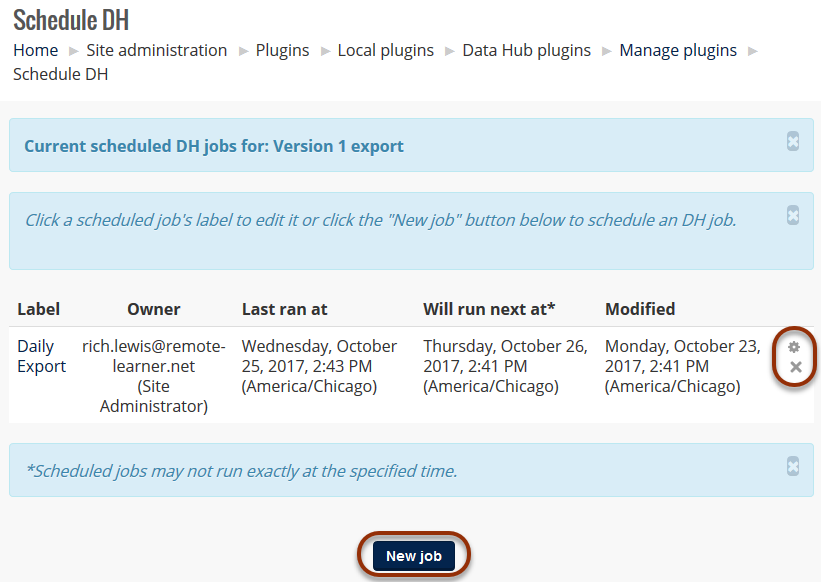Data Hub Version 1 Export
Scheduling Data Hub Version 1 Export
A scheduled Data Hub export process is called a job. Data Hub jobs define when the Data Hub automated export process will run.
Note that the running of a Data Hub job is constrained by the running of the LMS cron process. Therefore a Data Hub job won't necessarily run at the time specified, but rather at the next run of the LMS cron after the scheduled time for the job (typically within 5 or 10 minutes based on the run cycle of the LMS cron).
With that said, a job can be set to trigger at a predefined time, and ongoing on a recurring basis. Multiple jobs can be established to account for varying export processing needs.
Location
Data Hub jobs are displayed on the Schedule DH page accessed by navigating to Site administration ► Plugins ► Local plugins ► Data Hub plugins ► Manage plugins and selecting Manage link in the Schedule column for Version 1 Export.
To modify an existing job, select its name under the Label column, or select its Edit () action. Data Hub jobs may be deleted by selecting the job's Delete () action. To create a new job, select New job.